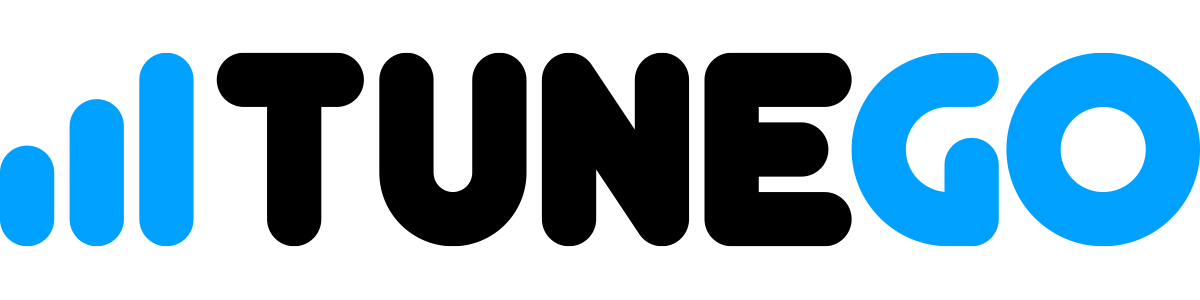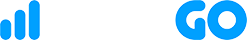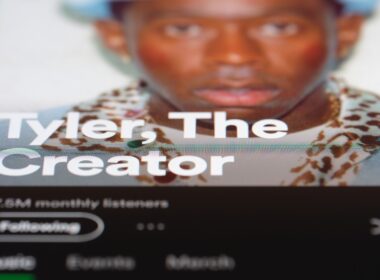1. From your persona, click the three dots in the bottom right corner and select “Add/Edit Collaborators”.
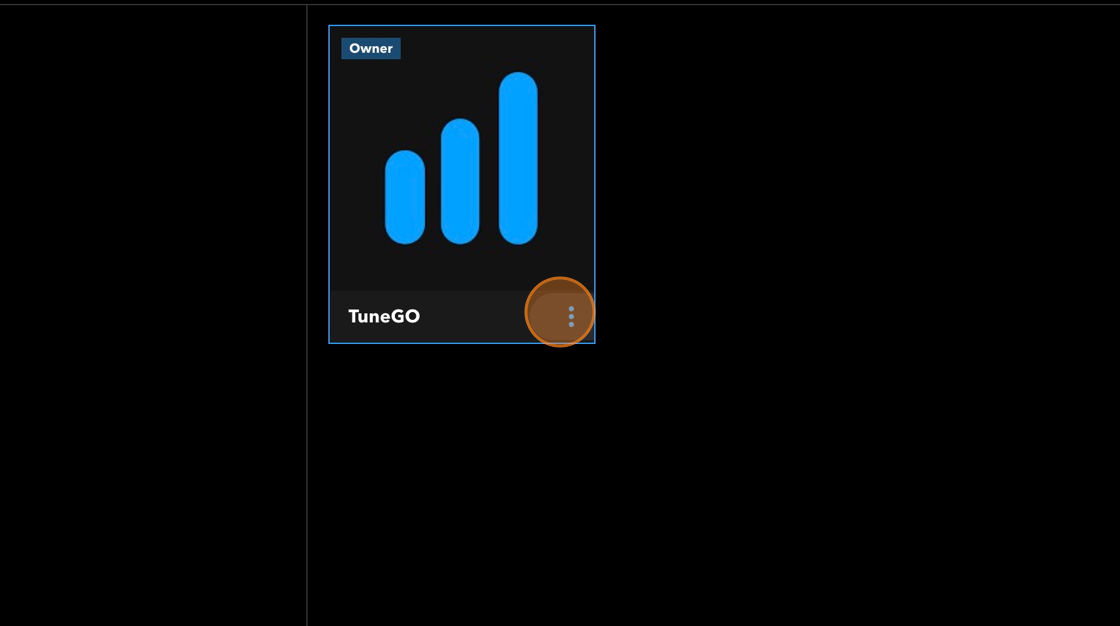
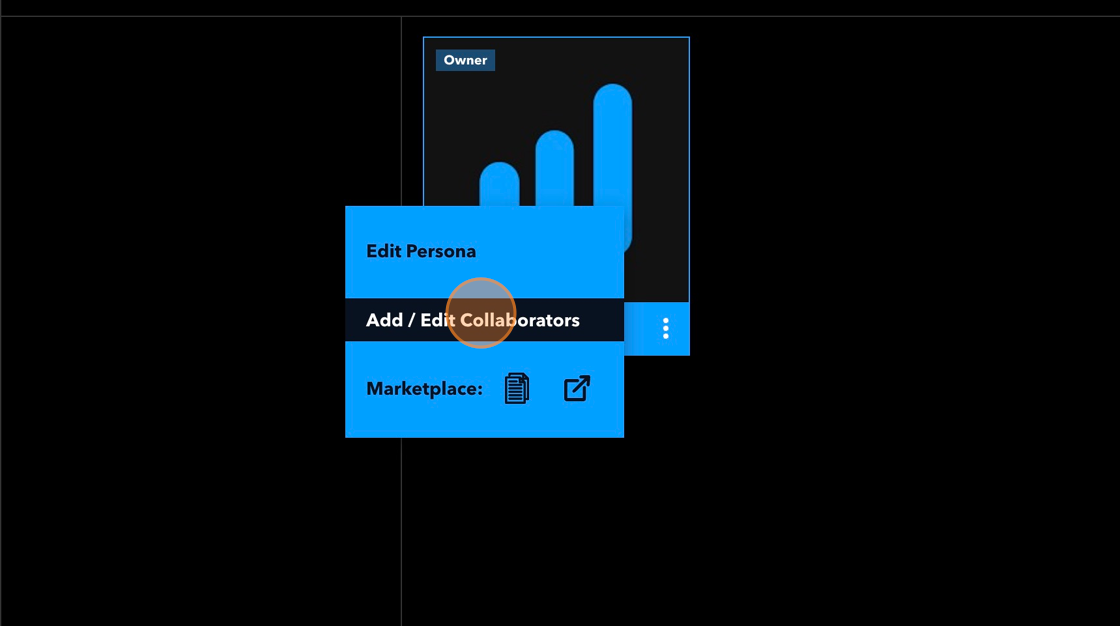
2. Select “Add Collaborator” and then “Invite them here!” located in the bottom right corner.
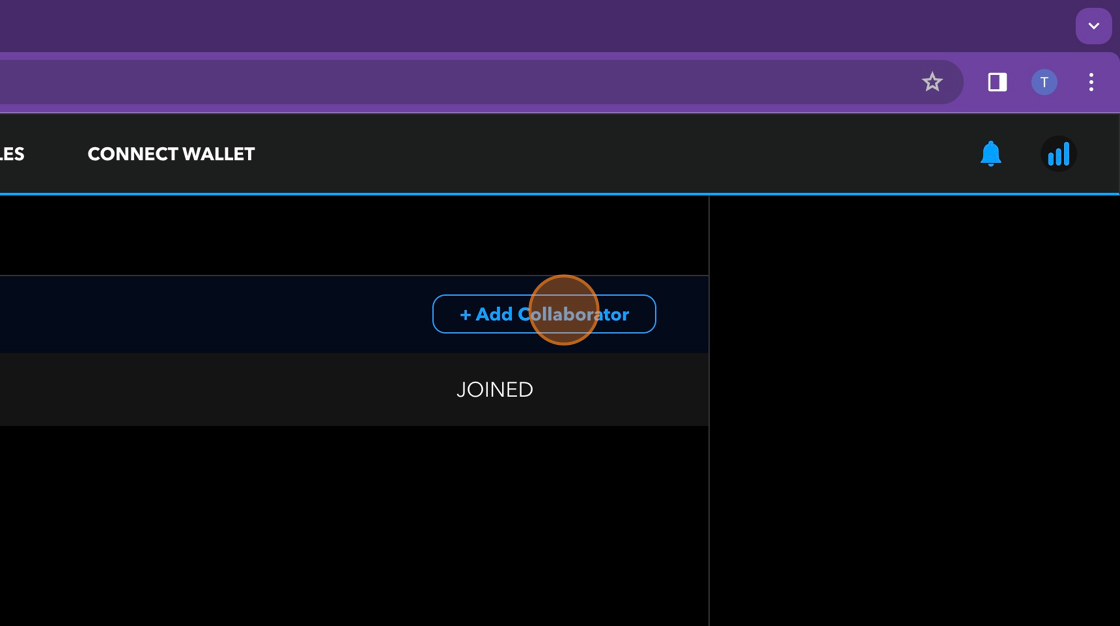
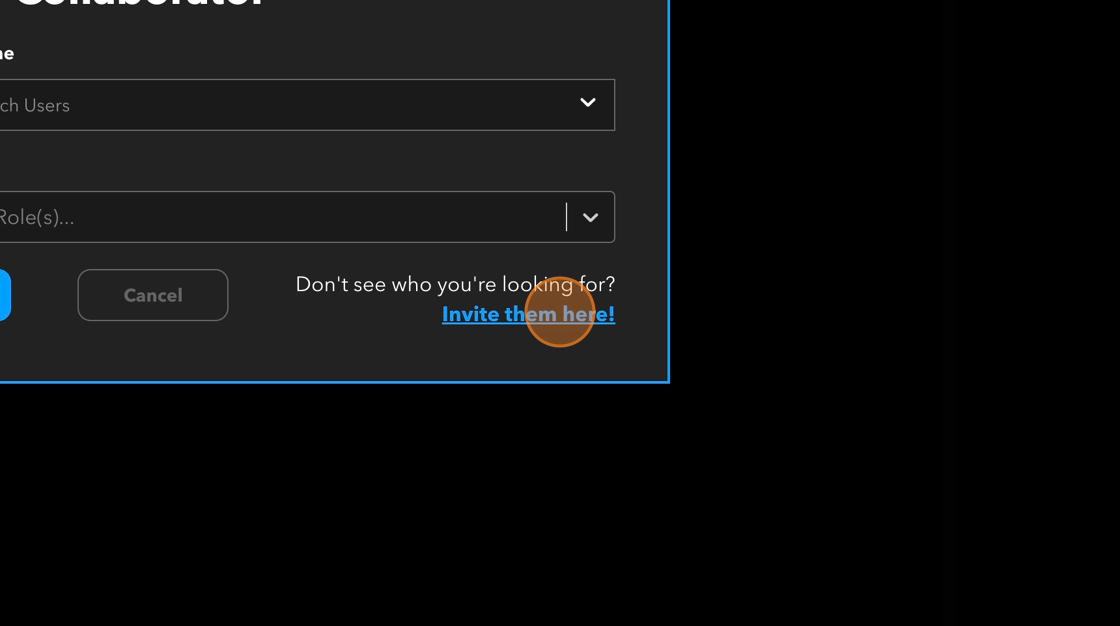
3. Add “TuneDog” in the name field. TuneDog is TuneGO’s digital support animal that will help assist our Creative Services team in getting the necessary drop details.
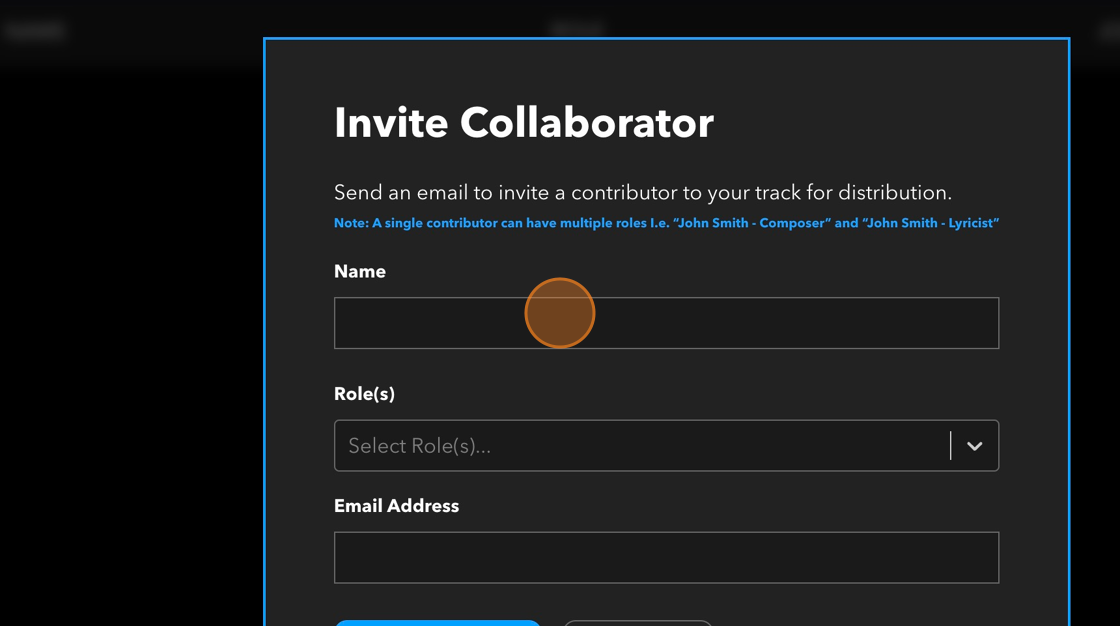
4. Select a role for TuneDog (it doesn’t matter your selection here) and add tunedog@tunego.com in the email address field to share your pack assets with us.
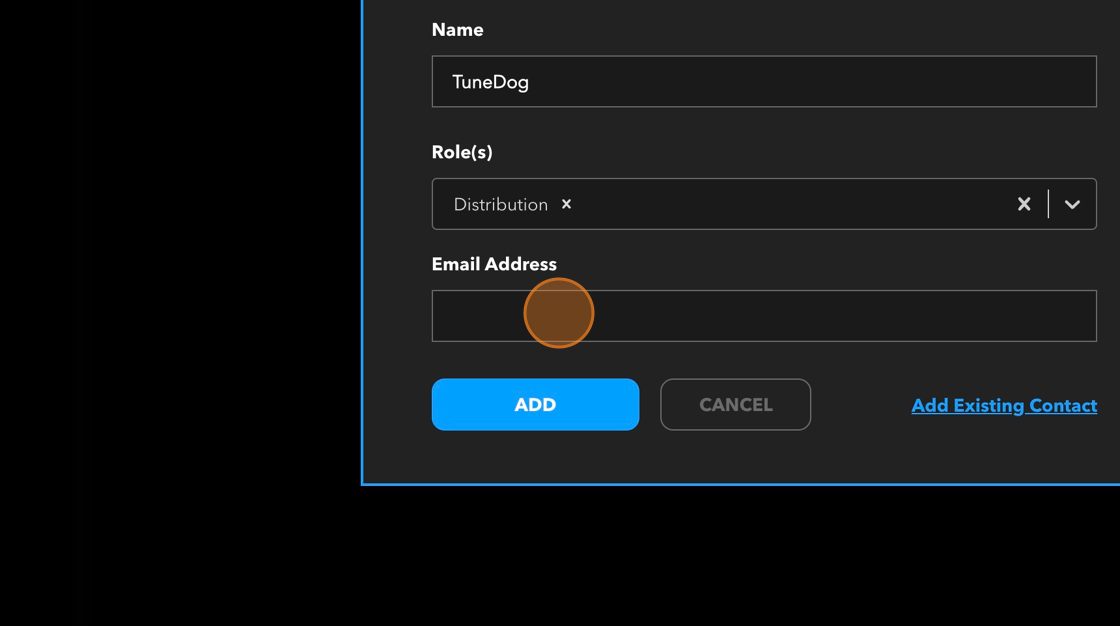
Once TuneGO has successfully been added as a collaborator, our Creative Services team will reach out with any additional questions.
General questions/concerns? Contact support@tunego.com for further assistance.