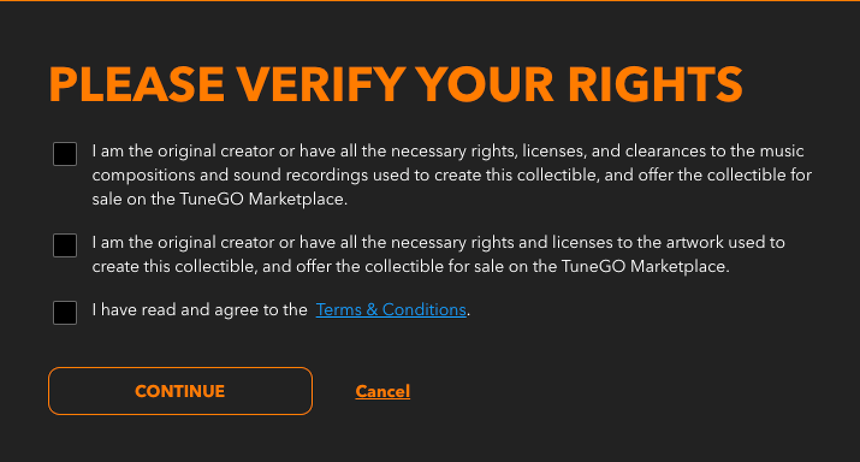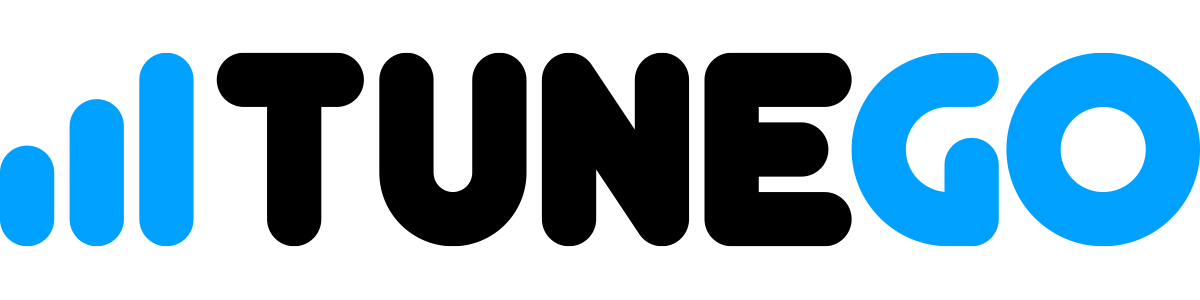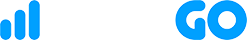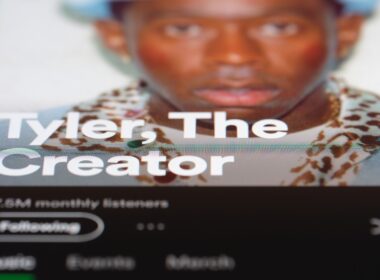1. Click “Verify Your Identity” to prompt the identity verification process for your persona.
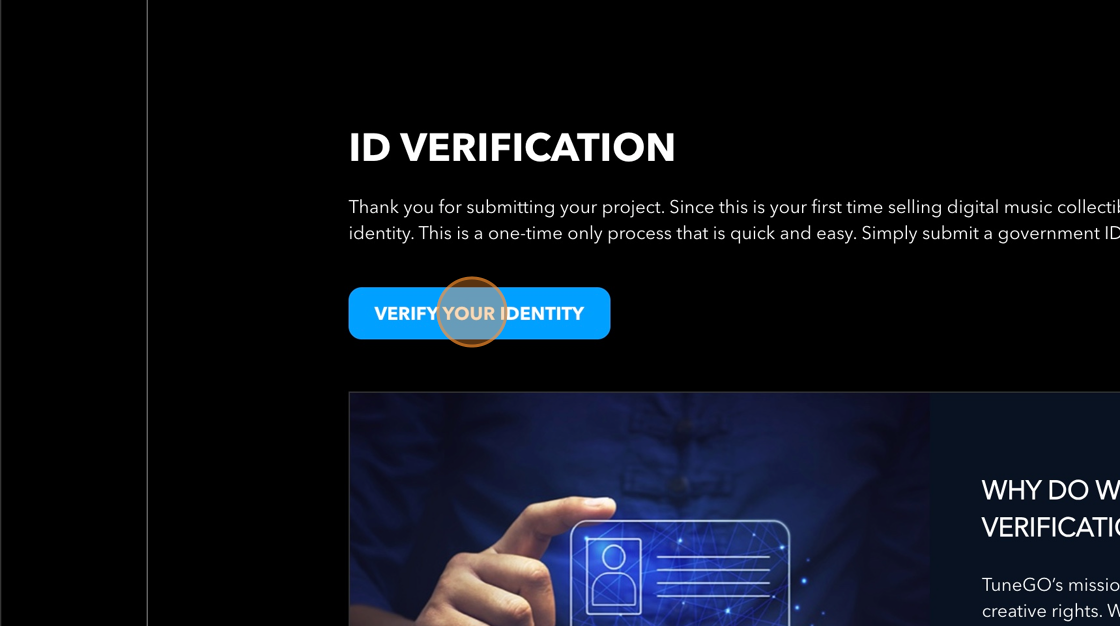
2. Click “Begin Verifying” on the pop-up and follow the necessary prompts:
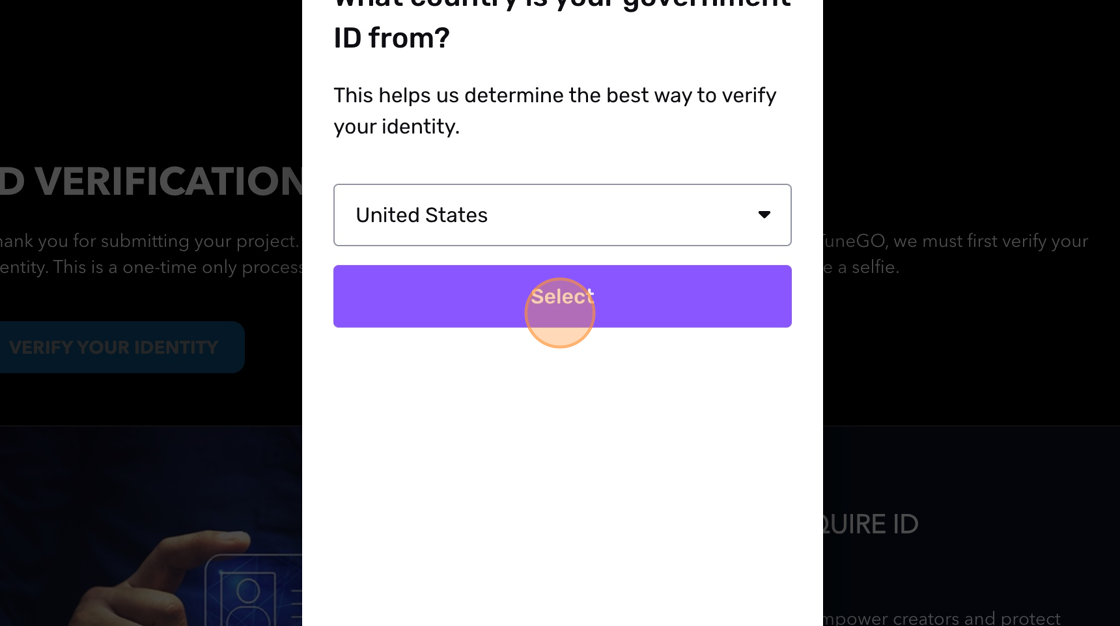
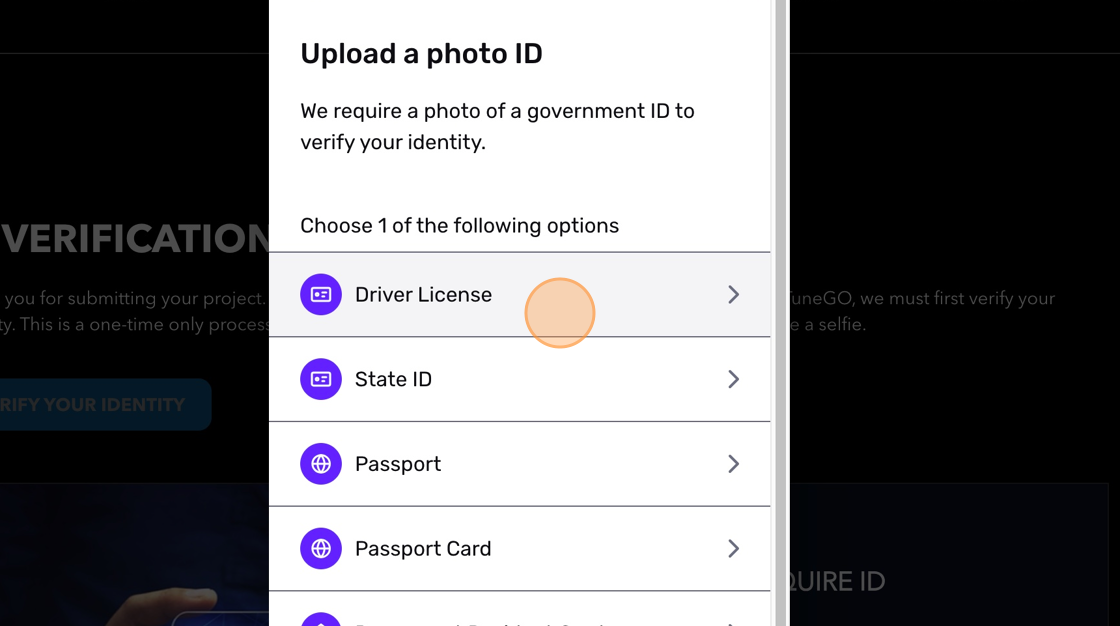
3. Once finished with the prompts, click “Done” to complete the process. Verify your rights and click “Continue” to finish.